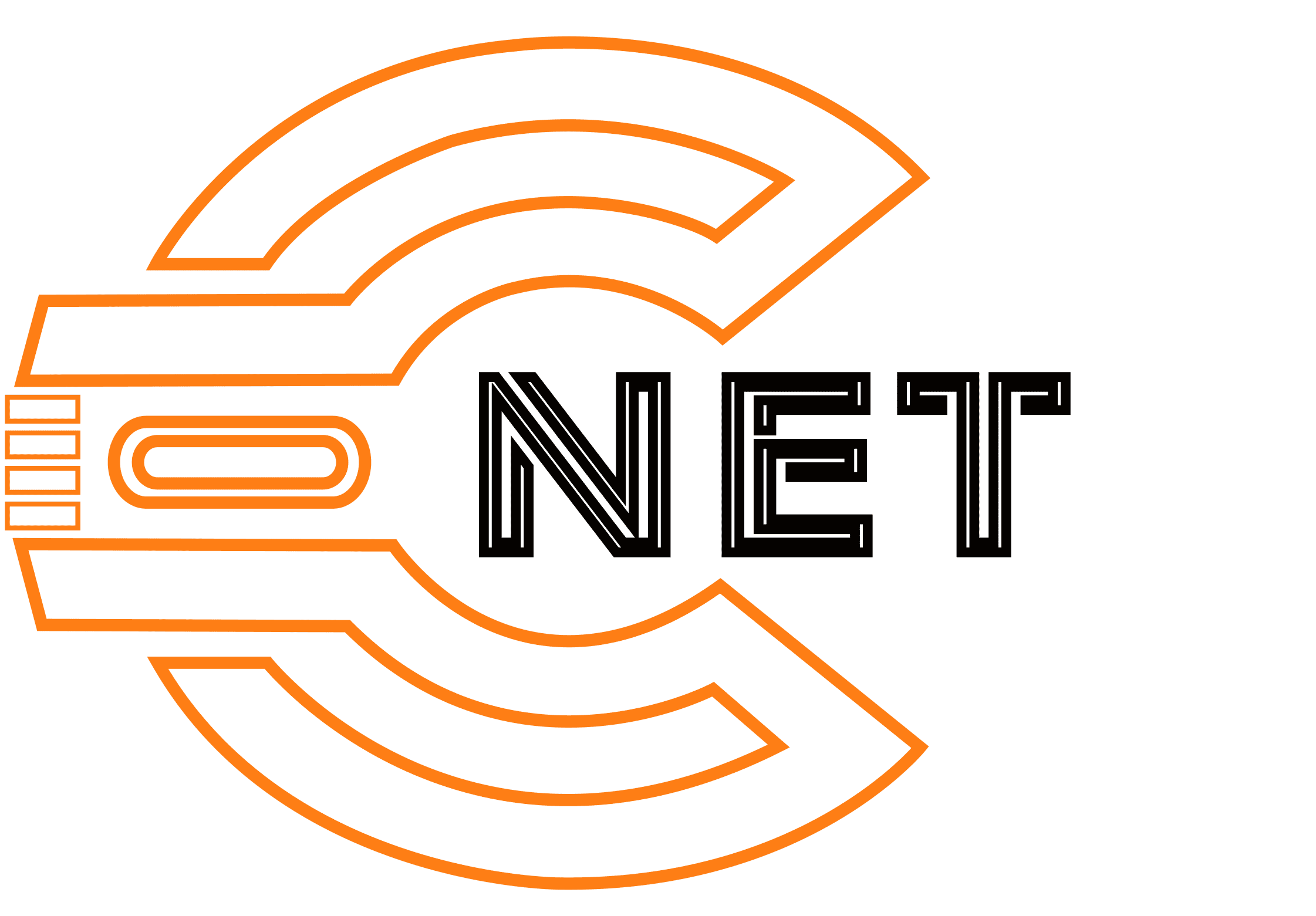Setting up IT Infrastructure
 Setting up IT infrastructure in a new office involves several requirements and challenges. Here’s an in-depth look at both aspects:
Setting up IT infrastructure in a new office involves several requirements and challenges. Here’s an in-depth look at both aspects:
IT Setup Requirements:
- Networking:
-
- Internet Connection: Arrange for a reliable internet service provider and install high-speed internet connections to ensure smooth online operations.
- Wired and Wireless Networks: Set up both wired (Ethernet) and wireless (Wi-Fi) networks to accommodate various devices and user preferences.
- Network Security: Implement robust firewalls, intrusion detection systems, and secure Wi-Fi protocols to safeguard the network against cyber threats.
-
- Hardware and Servers:
-
- Computers: Procure and set up desktop computers or laptops for employees, ensuring they meet the required specifications for the software used in the organization.
- Servers: If applicable, set up servers for centralized data storage, email services, or specialized applications. Ensure servers are configured for redundancy and data backup.
-
- Software and Applications:
-
- Operating Systems: Install and configure the required operating systems on all devices, ensuring compatibility with company software.
- Productivity Software: Deploy office productivity suites, project management tools, and collaboration software to facilitate seamless workflow.
- Specialized Software: Install industry-specific software or applications used for accounting, design, development, or any other specialized tasks.
-
- Email and Communication:
-
- Email Services: Configure email servers or set up cloud-based email services. Migrate existing email data if the organization is switching providers.
- VoIP and Video Conferencing: Set up Voice over IP (VoIP) phone systems and video conferencing solutions to facilitate communication within and outside the organization.
-
- Data Management:
-
- Data Backup: Implement regular automated backups to secure crucial data. Consider both on-site and off-site backup solutions for disaster recovery.
- Cloud Services: Integrate cloud storage and backup solutions for scalability, accessibility, and data redundancy.
-
- Security Measures:
-
- Antivirus and Anti-Malware: Install robust antivirus and anti-malware software on all devices to protect against malicious threats.
- Access Control: Implement user authentication protocols, including strong passwords and multi-factor authentication, to control access to sensitive data.
- Data Encryption: Encrypt data both in transit and at rest to prevent unauthorized access in case of data breaches.
-
- IT Support:
-
- Help Desk: Set up a help desk or IT support system where employees can report issues and get technical assistance promptly.
- User Training: Provide training to employees about IT policies, cybersecurity best practices, and proper usage of IT resources in the new office environment.
-
IT Setup Challenges:
- Downtime and Transition:
-
- Minimizing Downtime: Coordinating the IT setup to minimize downtime during the transition is a significant challenge. Downtime can lead to productivity losses.
- Seamless Transition: Ensuring that employees can seamlessly resume work in the new office without disruptions is a challenge, especially when dealing with complex IT systems.
-
- Compatibility and Integration:
-
- Software Compatibility: Ensuring that existing software and applications are compatible with the new IT infrastructure can be a challenge. Some legacy software might require updates or replacements.
- Integration: Integrating various IT components, such as email systems, databases, and security protocols, seamlessly is crucial for smooth operations.
-
- Data Migration:
-
- Data Transfer: Migrating data, especially large datasets, from old servers to new ones can be time-consuming and complicated. Ensuring data integrity and completeness is vital.
- Email Migration: Migrating email data, including mailboxes and archives, while maintaining folder structures and metadata, poses challenges, especially when switching email service providers.
-
- Security Concerns:
-
- Cybersecurity Risks: The period during and after setup is vulnerable to cyber threats. Hackers may exploit the transition to gain unauthorized access or launch attacks.
- Data Leakage: Implementing robust access controls to prevent data leakage and ensuring that sensitive information is not compromised during setup is critical.
-
- Resource Allocation:
-
- IT Personnel: Allocating IT staff effectively to handle the setup alongside their regular duties can be challenging. Additional resources might be required for large-scale setups.
- Budget Constraints: Limited budgets can restrict the purchase of necessary hardware, software licenses, or cybersecurity tools, impacting the overall IT setup.
-
- User Adaptation:
-
- Training and Support: Ensuring that employees are adequately trained to use new software and IT systems is vital. Resistance to change or lack of understanding can impede the transition.
- User Support: Providing prompt and effective user support to address issues and questions during the initial phases of IT setup is essential for user satisfaction.
-
Addressing these challenges requires meticulous planning, collaboration between IT professionals and staff, and proactive measures to mitigate risks. Having contingency plans for potential issues can also help ensure a smoother IT setup process.
Learn how we can help you with your New Office Network Setup.
CALL (281) 845-1916 TO REQUEST A FREE ASSESSMENT