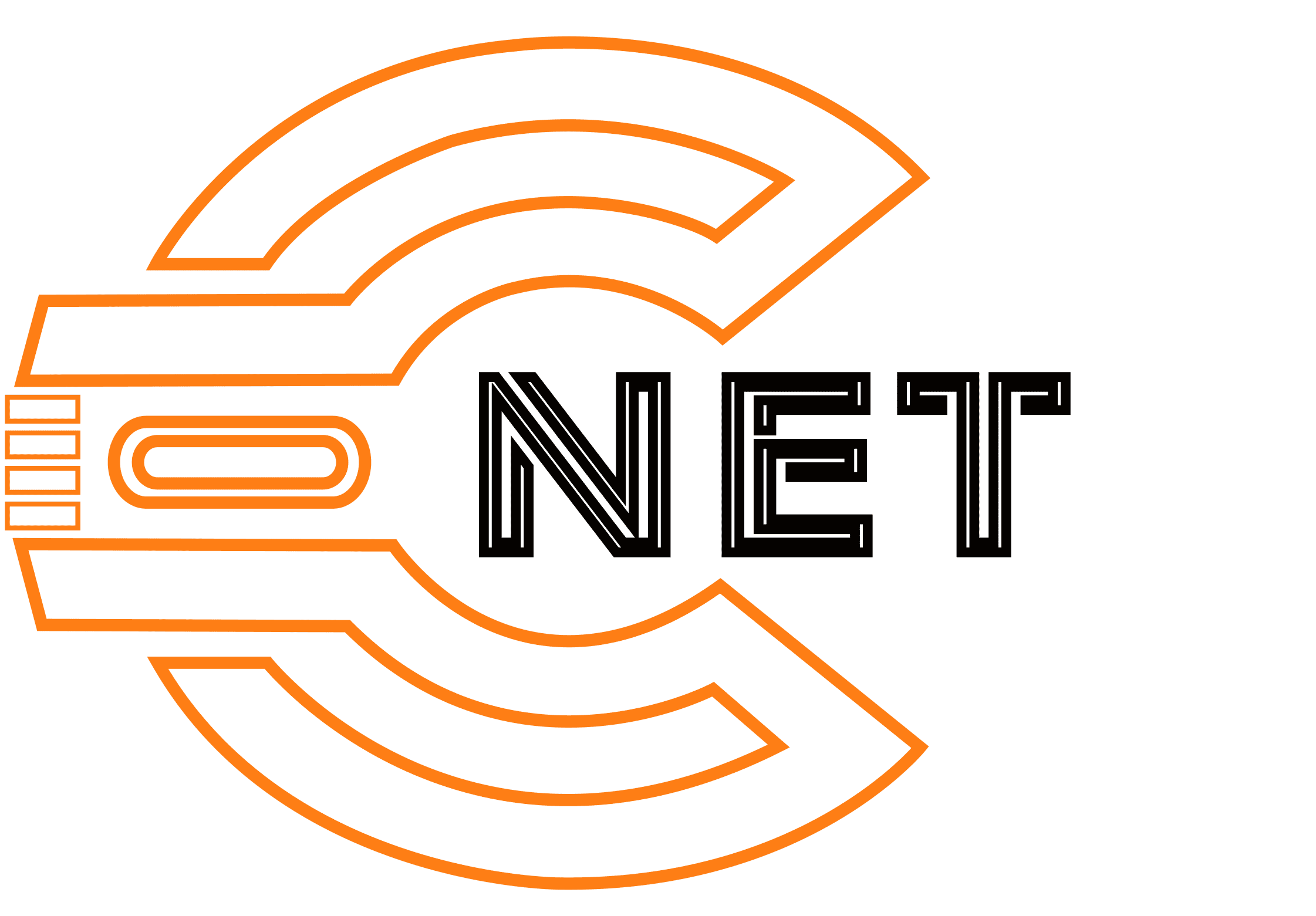Wired and Wireless Networks
 Setting up both wired and wireless networks in an office environment involves careful planning, configuration, and implementation to ensure seamless connectivity for all devices and users. Here’s a detailed explanation of setting up wired and wireless networks:
Setting up both wired and wireless networks in an office environment involves careful planning, configuration, and implementation to ensure seamless connectivity for all devices and users. Here’s a detailed explanation of setting up wired and wireless networks:
Wired Network Setup:
- Infrastructure Planning:
-
- Ethernet Cabling: Plan the layout of Ethernet cables, considering the placement of network switches, computers, printers, and other wired devices. Use Cat6 or higher-grade Ethernet cables for gigabit speeds.
- Network Switches: Install network switches to connect multiple wired devices within the office. Managed switches offer better control and configuration options.
-
- Configuration and Installation:
-
- IP Addressing: Configure IP addresses for devices in the office network. This can be done manually (static IP addresses) or through DHCP (Dynamic Host Configuration Protocol) for automatic assignment.
- Subnetting: Divide the network into subnets for better security and efficient data management. Subnetting helps manage traffic and improve network performance.
- VLANs (Virtual Local Area Networks): Implement VLANs to segregate network traffic, especially in large offices. VLANs enhance security and optimize network performance by isolating specific groups of devices.
-
- Security Measures:
-
- Firewall: Install and configure a firewall to protect the network from unauthorized access and cyber threats. Firewalls can be hardware-based or software-based.
- Intrusion Detection and Prevention Systems (IDPS): Deploy IDPS to monitor network traffic, detect suspicious activities, and prevent potential intrusions in real-time.
- Access Control: Implement strong access control measures. This includes secure login credentials, user authentication, and role-based access control to restrict unauthorized access to sensitive data.
-
- Monitoring and Management:
-
- Network Monitoring Tools: Use network monitoring tools to track network performance, identify bottlenecks, and troubleshoot issues proactively.
- Remote Management: Set up remote management capabilities for network devices. This allows IT administrators to monitor and configure network equipment remotely.
-
Wireless Network Setup:
- Hardware Selection:
-
- Wireless Access Points (WAPs): Choose high-quality wireless access points that support the latest Wi-Fi standards (such as Wi-Fi 6) for faster and more reliable wireless connections.
- Placement: Position WAPs strategically to ensure even coverage throughout the office. Consider factors like walls, interference from other electronic devices, and the number of users/devices.
-
- Configuration and Security:
-
- SSID and Security Protocols: Configure the Service Set Identifier (SSID) and choose strong security protocols like WPA3 (Wi-Fi Protected Access 3) to encrypt wireless transmissions and secure the network.
- Guest Networks: Set up a separate guest network with limited access to the internet and internal resources. This enhances security by isolating guest traffic from the internal network.
-
- Bandwidth Management:
-
- Quality of Service (QoS): Implement QoS settings to prioritize certain types of traffic (e.g., video conferencing, VoIP) over others. This ensures a consistent user experience, especially in high-demand situations.
- Bandwidth Throttling: Configure bandwidth throttling to prevent individual users or applications from consuming excessive network resources, leading to a fair distribution of bandwidth.
-
- Authentication and Access Control:
-
- User Authentication: Implement secure methods of user authentication, such as WPA3-Enterprise, which uses 802.1X/EAP (Extensible Authentication Protocol) for individual user authentication.
- MAC Filtering: Use MAC address filtering to control which devices can connect to the wireless network. Only devices with approved MAC addresses can join the network.
-
- Continuous Monitoring and Updates:
-
- Regular Auditing: Conduct regular security audits and penetration testing to identify vulnerabilities. Address any security flaws promptly.
- Firmware Updates: Keep the firmware of wireless devices up to date. Manufacturers often release updates that patch security vulnerabilities and improve performance.
-
Setting up both wired and wireless networks involves a combination of technical expertise, careful planning, and attention to security. Regular monitoring, proactive maintenance, and keeping up-to-date with the latest security practices are essential to maintaining a secure and efficient network infrastructure in any office environment.
Learn more about our Support and Maintenance Services.
CALL (281) 845-1916 TO REQUEST A FREE ASSESSMENT